Overview of the Administration Module in HR360+
The Administration Module in HR360+ is the backbone of your HR management system. It provides a centralized control panel where HR managers, administrators, and decision-makers can set up, configure, and streamline the entire workforce management process. From user access control to system configurations, this module ensures your HR operations are organized, secure, and fully customizable.
With HR360’s powerful administration tools, businesses can reduce manual workload, enforce data security, and ensure smooth day-to-day HR operations.

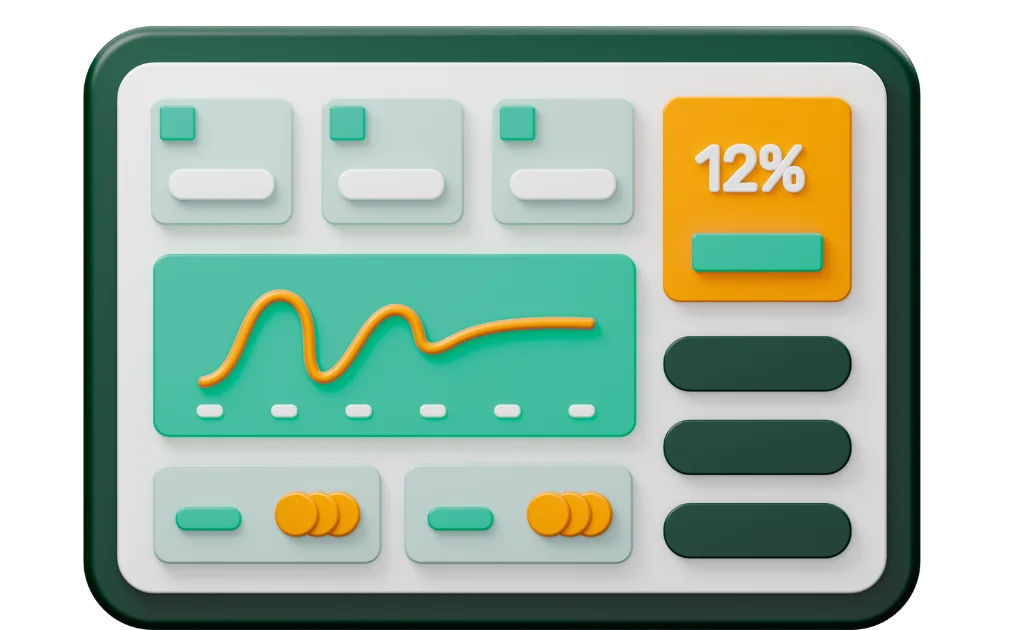
What is the Administration Module in HR360+?
The Administration module in HR360+ is designed to give HR teams and business leaders complete control over the HR software environment. It acts as the command center of the system, enabling businesses to:
By empowering administrators with flexible controls, HR360+ ensures that your HR system adapts to your company’s needs — not the other way around.
Why Your Business Needs the HR360+ Administration Module
The success of any HR software lies in how well it adapts to your business. With HR360’s Administration Module, you get:
- Flexibility: Configure the platform to match your organization’s hierarchy and workflows.
- Scalability: Add new users, departments, or branches as your business grows.
- Security: Protect sensitive employee and company data with granular control.
- Efficiency: Reduce manual intervention by automating access and workflow settings.
Simply put, the Administration module ensures that HR360+ works the way your business works.

